Code redemption
Please enter your voucher code on our voucher tab.
https://discountphotoprints.co.uk/index.php?route=printable/coupon
You may then choose from the valid products shown. Please design your product and add to cart.
Please note if using a Wowcher code it is one voucher per transaction.
We do not combine postage on Wowcher orders as all orders have to be placed separately.
Checkout
During
the checkout process, please enter your code under 'Use discount
code".
Please click 'Apply discount code'. Your discount will then be applied.
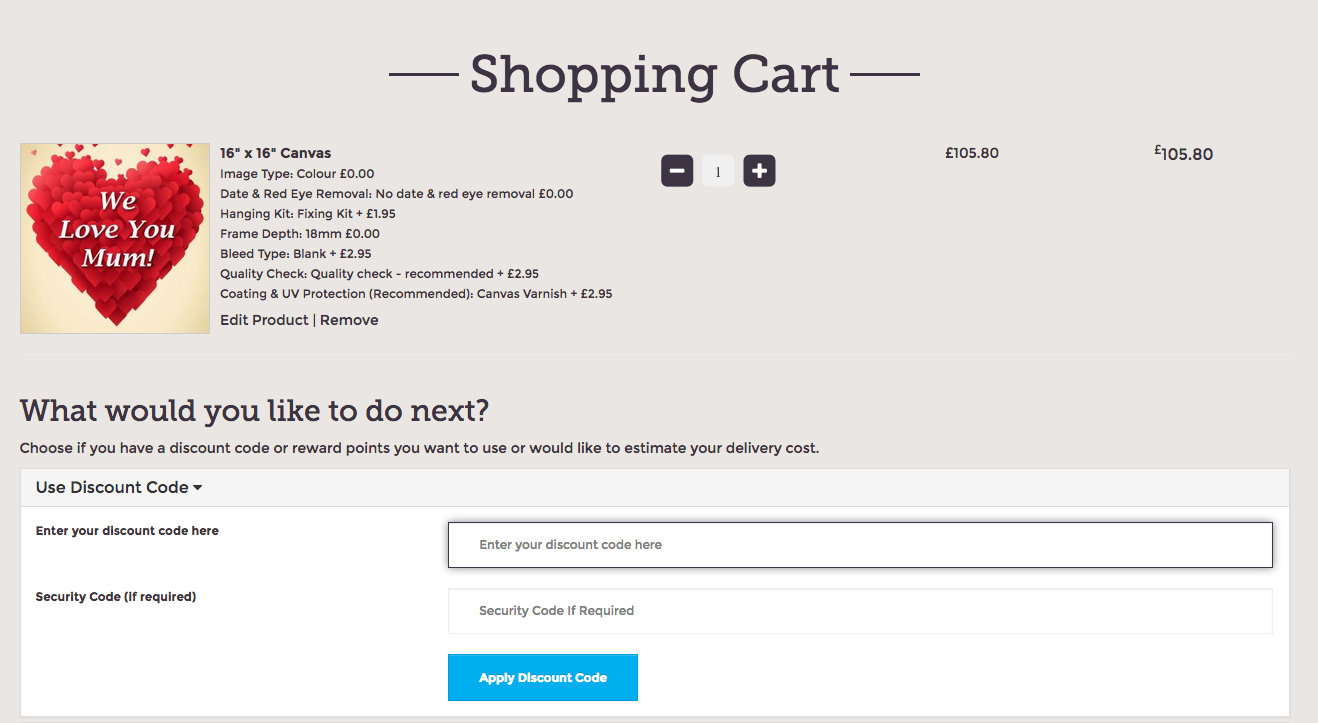
Issues with codes
Please take care to type all digits correctly taking care with 0 and the letter O. Please ensure there are no spaces anywhere.
'Voucher invalid' means the code is not typed correctly or you do not have the right product in your basket. Please ensure you have selected only the product stated on your voucher.
'Voucher expired'. You must redeem vouchers within the date on your voucher.
If you still have issues redeeming your code please forward the confirmation email containing the codes to us at info@discountphotoprints.com during office hours.
I want a refund on my voucher
Please contact Wowcher- we cannot process refunds as we are not the merchant.
I cannot find my code
This will be on the voucher emailed by Wowcher. Please contact them for assistance.
I have charges I don't recognise at checkout?
Please check you have not selected any optional extras. Refer to the advice on our 'Using Our Website' page on how to remove.
Please note you may only use 1 Wowcher voucher per transaction. If you wish to add canvases to your order you wil be charged for the additional canvases at a discounted rate as shown in the pop up box.
If
you have more than 1 Wowcher code please place orders as individual
orders. Postage is charged on each order as these all go to print at
different times

